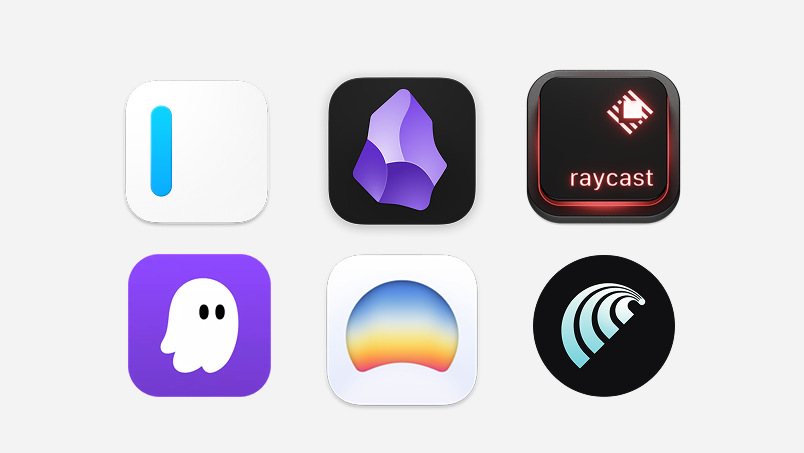In the last couple of weeks I've been busy exploring some new tools to improve my workflow. I thought it might be nice to summarise these tools and write down my thoughts.
The tools
These are the tools/software:
IA Writer
) (source: https://techinch.com/blog/ia-writer )
(source: https://techinch.com/blog/ia-writer )
IA Writer in its essence is an upgrade for the default Notes app on Mac. You make .txt files and write down whatever you like.
However, it has some additional features such as better authorship, focus on text, syntax highlighting, markdown support, better spellcheck, and so on.
Personally, I mostly use the style checks for redundancies, and the spelling/grammar help. Along with that, I'm a fan of the design, which is a lot cleaner than the Notes app. And the mono font used along with its font size is enjoyable.
While writing this, I noticed that this app may not be worth it in my case, since most features I use in IA Writer are also available in the Notes app. However, after some Googling I realised the Notes app doesn't support the option to change your font type.
Anyway, IA offers a free trial, after which you can make a one-time purchase(!) to get the app. I love this concept, since I'm quite tired of subscription services. The only thing holding me back currently is that you buy the software based on your operating system. If I want the app on both Mac and Windows, I'd have to pay for both. Along with that, they've made the Windows version $29.99 and the Mac version $49.99? Strange.
Obsidian
) (source: https://obsidian.md/ )
(source: https://obsidian.md/ )
After messing around with IA Writer and some Typora as well, I switched over to Obsidian. I've heard of this app before, especially its canvas version when I was looking for a documentation app for DnD a while ago, but I never actually installed it. Now I have, and while I only use the default note taking features, I'm quite happy with it. The app is pretty much entirely free and has plenty of customisation and themes.
I'm pretty sure this will be my go-to notes app for now, until something better comes my way.
Raycast
) (source: https://www.raycast.com/ )
(source: https://www.raycast.com/ )
While listening to an episode of Syntax.fm the hosts mentioned Raycast.
Raycast is a replacement for the default Mac Spotlight that offers many more features and is free to use in its basic version. It offers you many ways to create shortcuts and automations, has a very efficient file search, many extensions, notes, and even an AI chat.
Personally, I've been using Quicklinks a lot. For example, I often want to navigate to my work's GitLab page, and instead of searching for it, I can simply type "GitLab" into Raycast and it'll open the correct page for me. It also has a Gemini chat extension which I use occasionally, instead of their built-in AI chat which requires a premium account.
While I'm certainly not using Raycast to its full extent yet, I'm enjoying it a lot and have gotten used to it in no time.
Dia browser
) (source: Dia screenshot)
(source: Dia screenshot)
Dia is a Chromium-based browser focused on AI. You can let the browser know your preferences and style, and it'll remember it for you. It has an easily accessible AI chat, which can read your opened page and tabs to have better context. This comes in handy, for example, when you're shopping for something.
Personally, I enjoy the ease that comes with simply opening a new tab and directly chatting with AI. It's still in early access though, so some bugs are expected, which are easy to report. I've used this browser to help me set up my home server, which was a great success!
Perplexity Comet
) (source: Perplexity Comet screenshot)
(source: Perplexity Comet screenshot)
After hunting for invite codes, I finally managed to get into the Perplexity Comet beta as well. There has been a lot of hype around this browser with people saying it's even better than Dia. I've only just started using it, but the main feature it has over Dia is that it can actually interact with the browser (like clicking and scrolling) and isn't restricted on pages that require a login. It does already have pricing attached to it though, which is 20 euros a month (For a browser? Hell nah), but I think the free version is just fine as well.
Gemini CLI
) (source: https://github.com/google-gemini/gemini-cli )
(source: https://github.com/google-gemini/gemini-cli )
I've been an active Cursor user for a while now, but due to the pricing I decided to cancel my subscription and look for alternatives. Since CLI AI tools have been gaining traction, I wanted to try it as well. I actually wanted to play around with Claude Code but that would require a pro plan or budget as well, which I didn't want to add when I'm only trying it out first.
So instead I decided to try out Gemini CLI. As the name mentions, it's a CLI tool which I initially wasn't a fan of since I enjoy the GUI aspects of an IDE like Cursor. Either way, I tried it and it's actually pretty good. The tool helps you select relevant files and generally gives good results.
Windsurf
) (source: https://windsurf.com/ )
(source: https://windsurf.com/ )
I tried out Windsurf for a short while. Windsurf is an AI based IDE similar to Cursor.
Having been used to Cursor, I was quickly confronted with Windsurf's limitations. The main reason I would want to use it is for its autocomplete feature, but it's nowhere near as good as Cursor's. It didn't take me long to switch back...
Kiro
) (source: https://kiro.dev/ )
(source: https://kiro.dev/ )
After a while in the Beta waitlist for Kiro, I finally got an invite and I switched to it right away.
Kiro is also an AI-based IDE which has been hyped up quite a bit. It's very focused on its chat features, which have a "Vibe" and "Spec" mode. The Vibe mode focuses on chatting first and building later so you have more freedom to iterate. The Spec mode is focused on planning such as creating requirements and guidelines before building.
Features like this are cool, but it seems very focused on starting new projects, which for me isn't useful since I mainly maintain existing projects. Kiro does have a good "Agent Steering" feature, though, in which the AI writes docs for itself which it then remembers with every prompt you send it.
Along with that, the autocomplete function is alright. Still not as good as Cursor though.
Eventually Kiro will have a pro plan which is 20 dollars a month, the same price as Cursor's pro plan, so I'm not certain I'll stick to this IDE.
Final thoughts
A lot of these tools offer some really good features and I've had a pretty good time trying all of them out. The ones I'm currently sticking with are Raycast, Obsidian and Gemini CLI. I'm still on the fence about Kiro and Perplexity Comet.